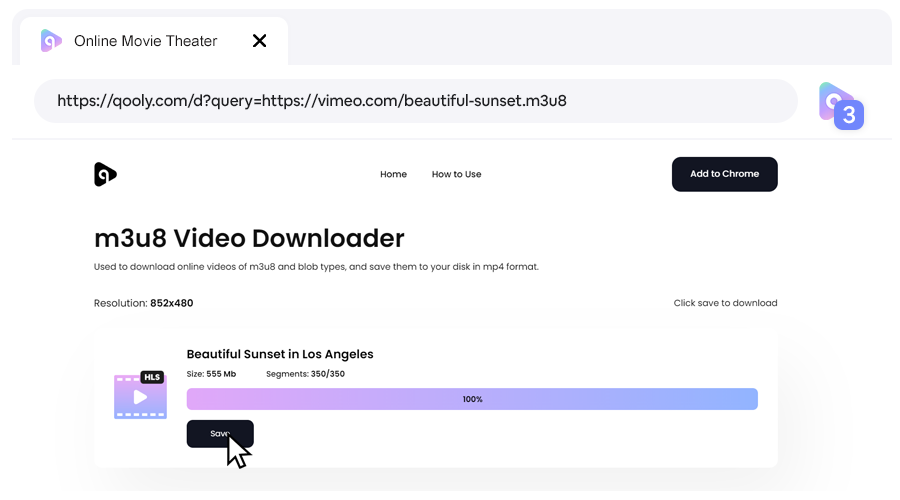How to Download Video with Qooly
Browser extension for downloading web videos (HLS, m3u8, mp4). Download videos from popular websites like Facebook, Instagram, X, TikTok and more.
Install Qooly Downloader
Click the button below to go to the Chrome Web Store. On the extension’s details page click the “Add to Chrome” button. Confirm that you want to add the extension by clicking “Add extension.” .
Install Qooly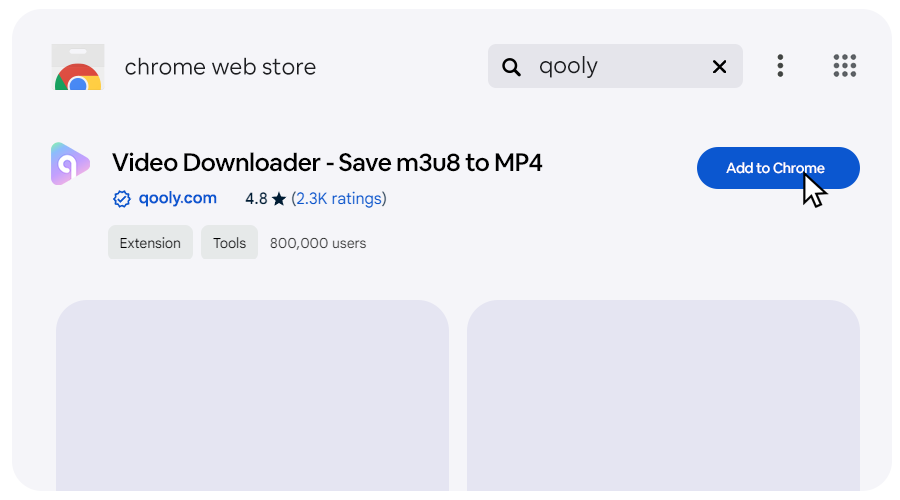
Open video page
The extension icon in the upper right corner of the browser will display a numerical subscript, which means that the video URL in the webpage is captured. If there are no numbers, play the video or refresh the page.
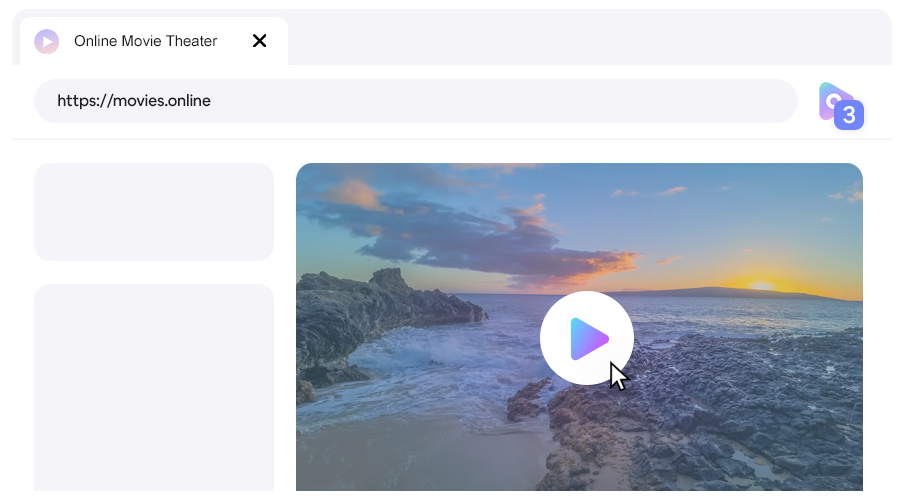
Select the download item
Click the download icon and then the download will begin. Sometimes there may be multiple URLs displayed in the list, you should judge by the file format and size.
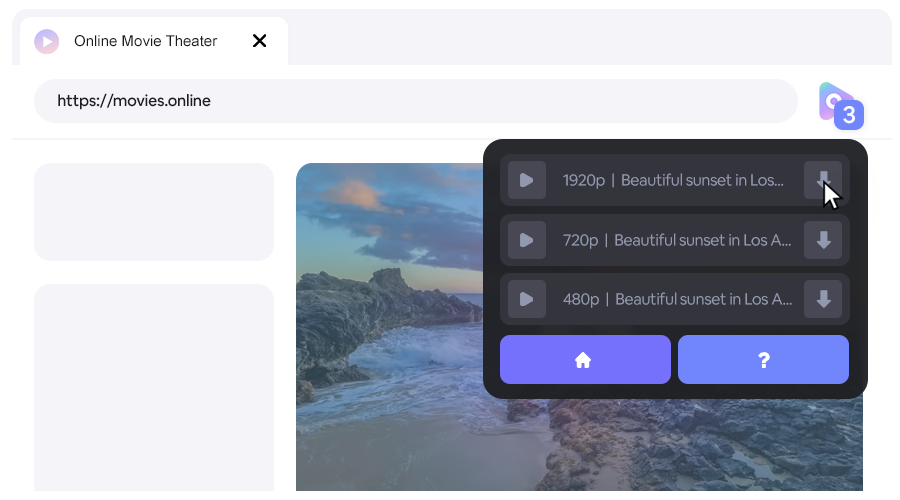
Save file to PC
When the download process is complete, click the “Save” button to save the file to your PC. Now you can watch your video offline from your PC, no matter where you are.